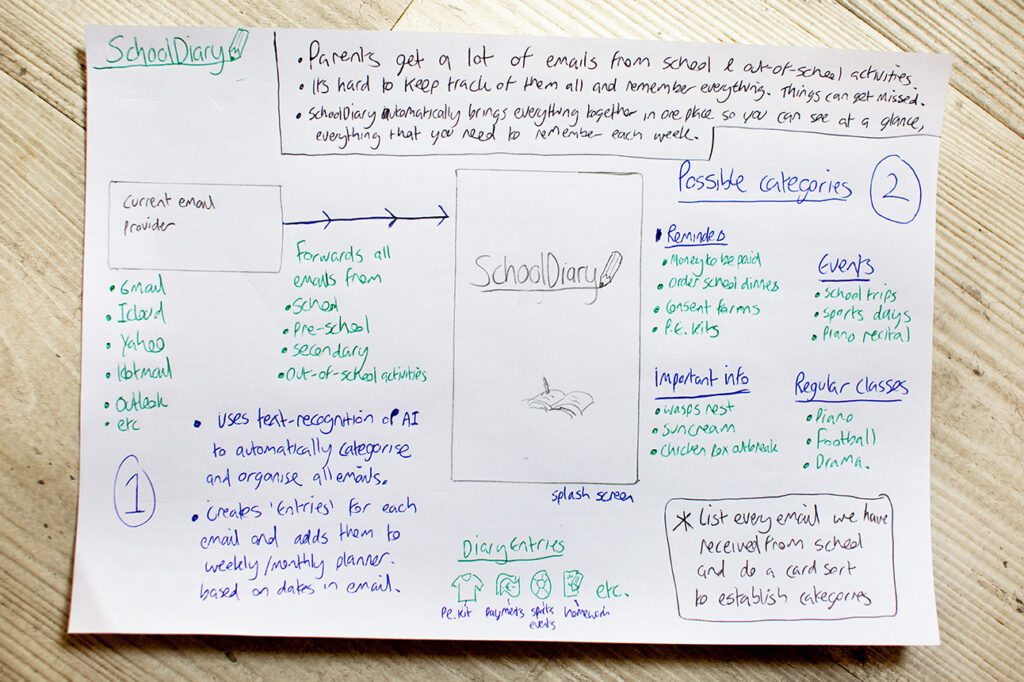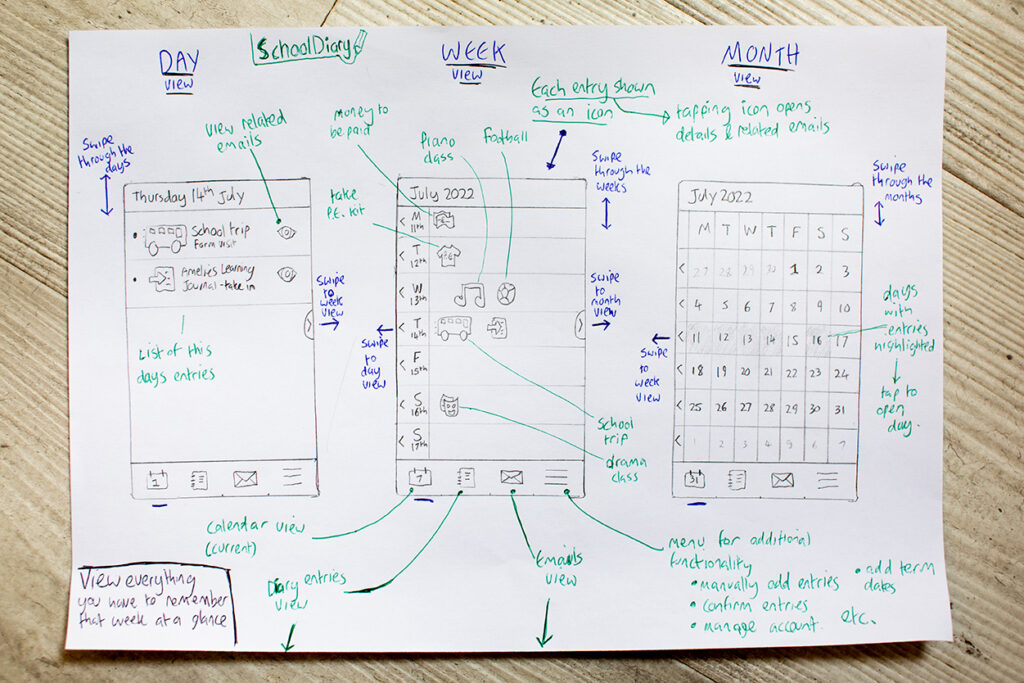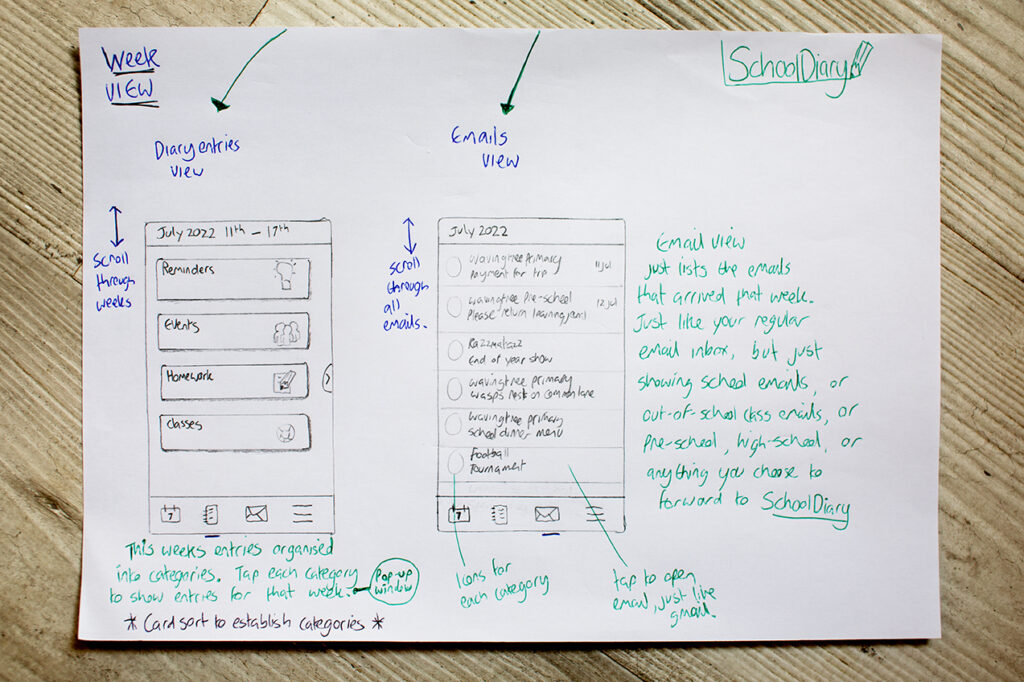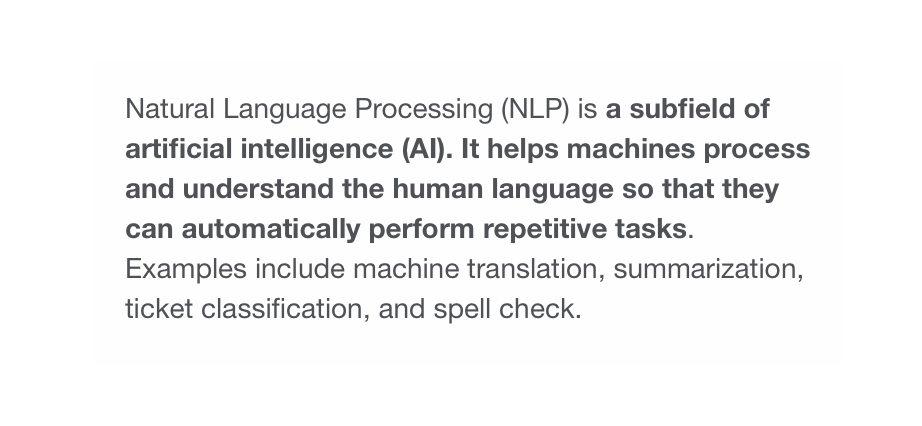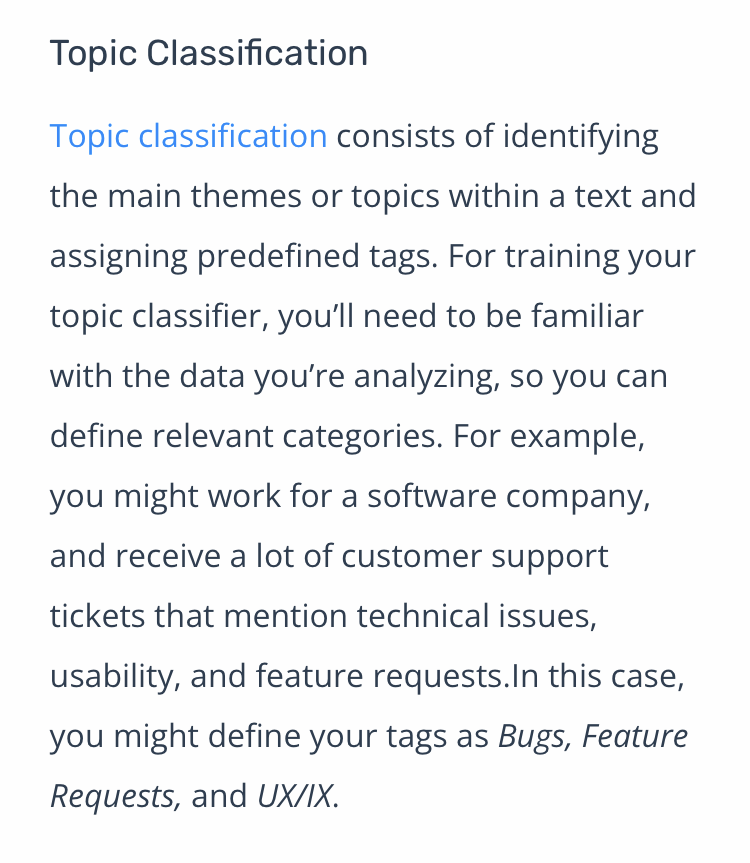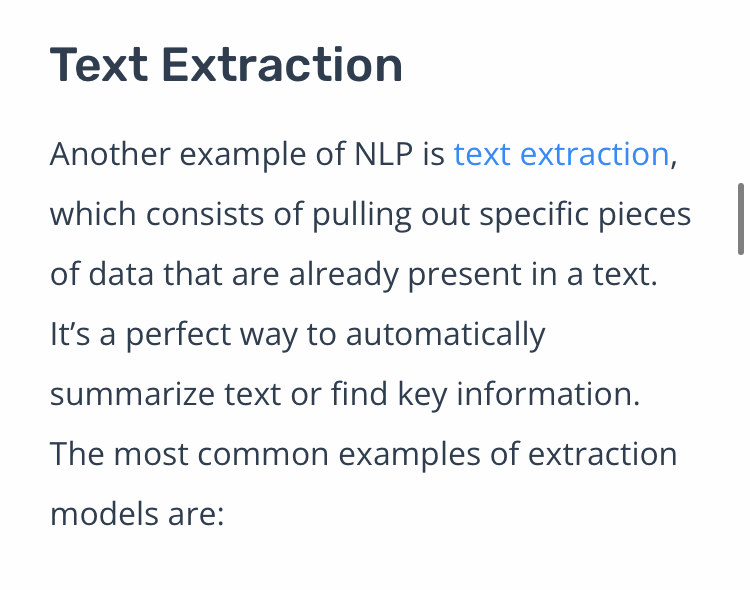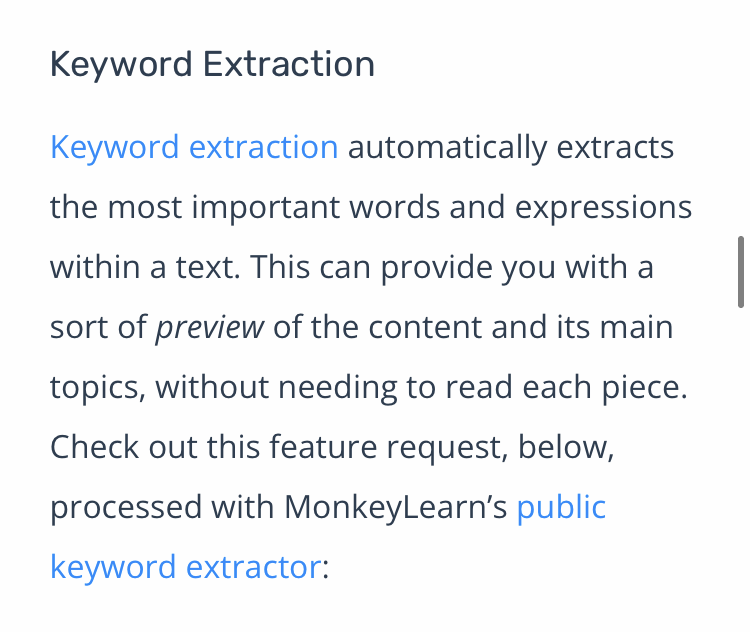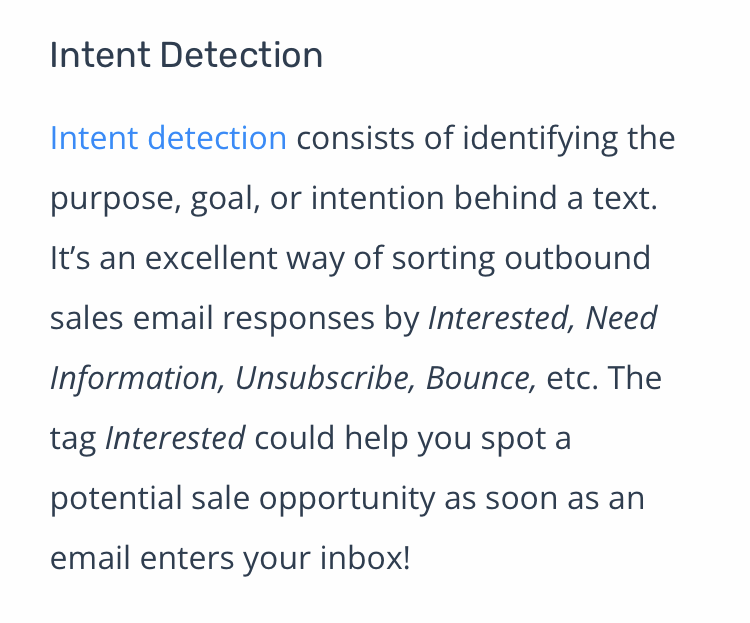SchoolDiary
They said ‘identify a user problem that doesn’t seem to have an existing solution’, and this could be a good one…
I have begun a practice project to build my mobile and UI skills, designing an app that automatically organises all the emails parents get from school about school related information and events.
We never fully absorb the school emails properly and once you have read them, you rarely go back to read them again – so things occasionally* get forgotten.
Diary apps and calendar apps do exist, but none that are specifically aimed at solving this problem.

Plan of action
I started the discovery by sending out a survey to parents to gauge how much of a problem this is, and understand a bit more about it.
I’ve got some user interviews in the pipeline to dig deeper into how parents currently keep track of all the information from school, and also with the school office staff who send out the emails.
An app like this may well be a good use case for Artificial Intelligence, to automatically categorise and prioritise the emails in a useful way for parents, so they can see what is most important each week.
So I am going to have a look at how that might work, and have a close look at the last two years worth of emails to see how they might be organised, categorised and summarised.
I will keep this page updated with my progress, more like a living blog than a polished case study.
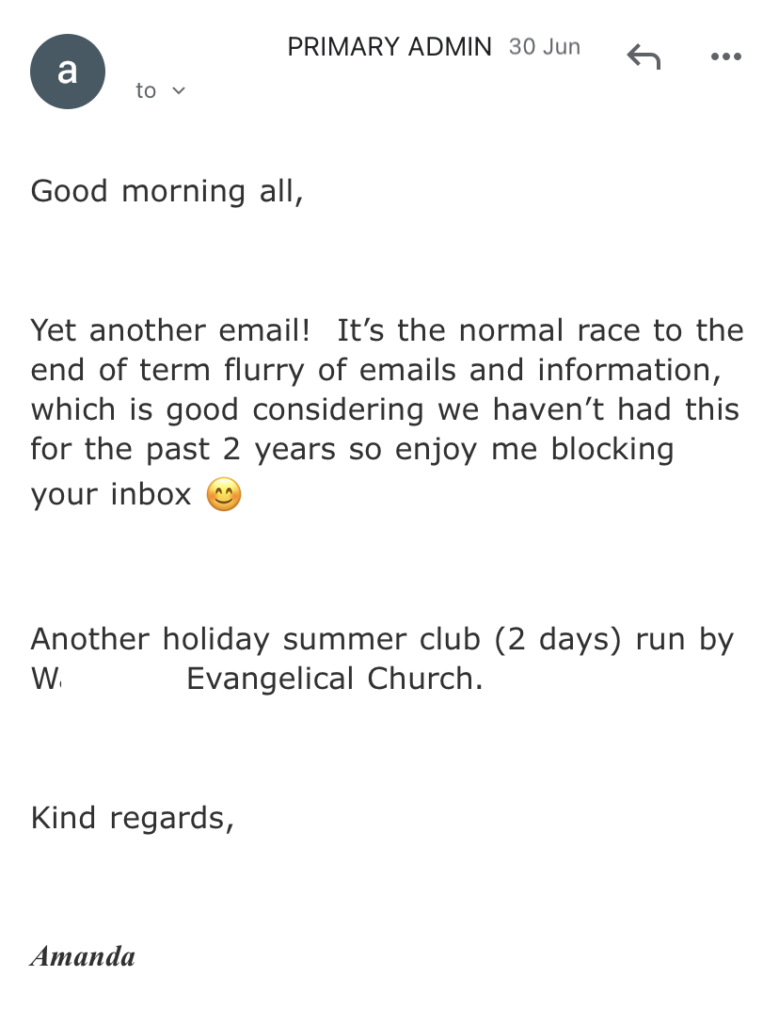
Initial sketches
Survey results – is there a problem?
The survey went in the class WhatsApp groups for my daughters, now in Reception and Year 2. Thirty parents responded and it has returned some pretty clear results.
23/30 do not remember every email that comes from school
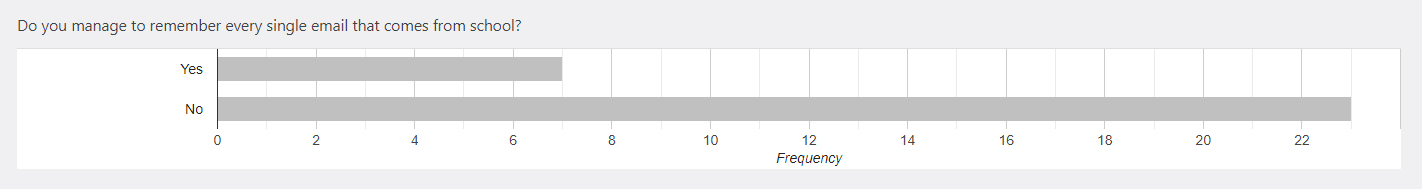
Over three-quarters of respondents do not manage to remember all the emails that come from school. Gold stars for the other 25%.
And the reasons why…
- I get so many emails I forget loads
- Quick check that it’s not urgent but then forget to check back to read details.
- Just forget reading it and then it gets lost in the sea of other emails.
- Sent during the day when I’m working or busy. Never punchy – so can’t tell from subject or first line what it’s about.
- The the information sometimes get lost in between all the other emails from other people.
- Just too many things to remember, also you get emails about really important things mixed in with emails that either don’t apply to your children or just aren’t crucial so sometimes the really important bits get mixed up and forgotten. Also some emails tell you to check another app, the high school as 3 different platforms and the primary school at least 3, so it all gets very confusing
- Depends on relevance and importance. If irrelevant, then forgotten. If not important then forgotten.
- Nowhere to write them down
- Always too much info on them and maybe skim them and so miss things in it as normally busy and have to go back to read but doesn’t always happen!
- I get a lot of emails and have four separate email accounts.
- Don’t check back on emails. They come through while I’m working and I forget about them.
- Forget to look back, check the attachments if any!
- busy with life
- They contain lots of info at times and when there is a few per week I tend to forget the content
- Skim over the info when it first comes in with the intention of fully reading it later then never reading it later
- Too many of them
- forget they are there
- forget to look at them
- Don’t find the time to read them
- Too busy with emails from work and end up missing them and they get lost amongst crap emails!
Asking respondents to explain why in their own words always turns up new insights into the problem. Long live qual. These comments are particularly interesting:
Would it be good if the AI functionality of the app was able to identify the single most important element of each email and display that clearly in the summary?
“Never punchy – so can’t tell from subject or first line what it’s about”.
“Always too much info on them and maybe skim them and so miss things in it as normally busy and have to go back to read but doesn’t always happen!”
Could the AI prioritise the most important emails? Could this be personalised for each user depending on how they prioritise importance/relevance of information?
“You get emails about really important things mixed in with emails that either don’t apply to your children or just aren’t crucial so sometimes the really important bits get mixed up and forgotten”.
“Depends on relevance and importance”
Could SchoolDiary get buy-in from other school apps, using API’s to send notifications to SchoolDiary, so there is a summary of everything, for all children, at both high-school and primary, in one place?
“Some emails tell you to check another app, the high school as 3 different platforms and the primary school at least 3, so it all gets very confusing”
“I get a lot of emails and have four separate email accounts”.
Rate how easy it is to remember all the school emails
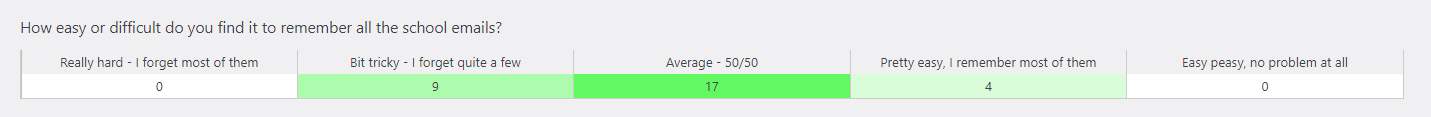
In the middle, leaning slightly towards difficult. Room for improvement?
How do you keep track of all things school related?
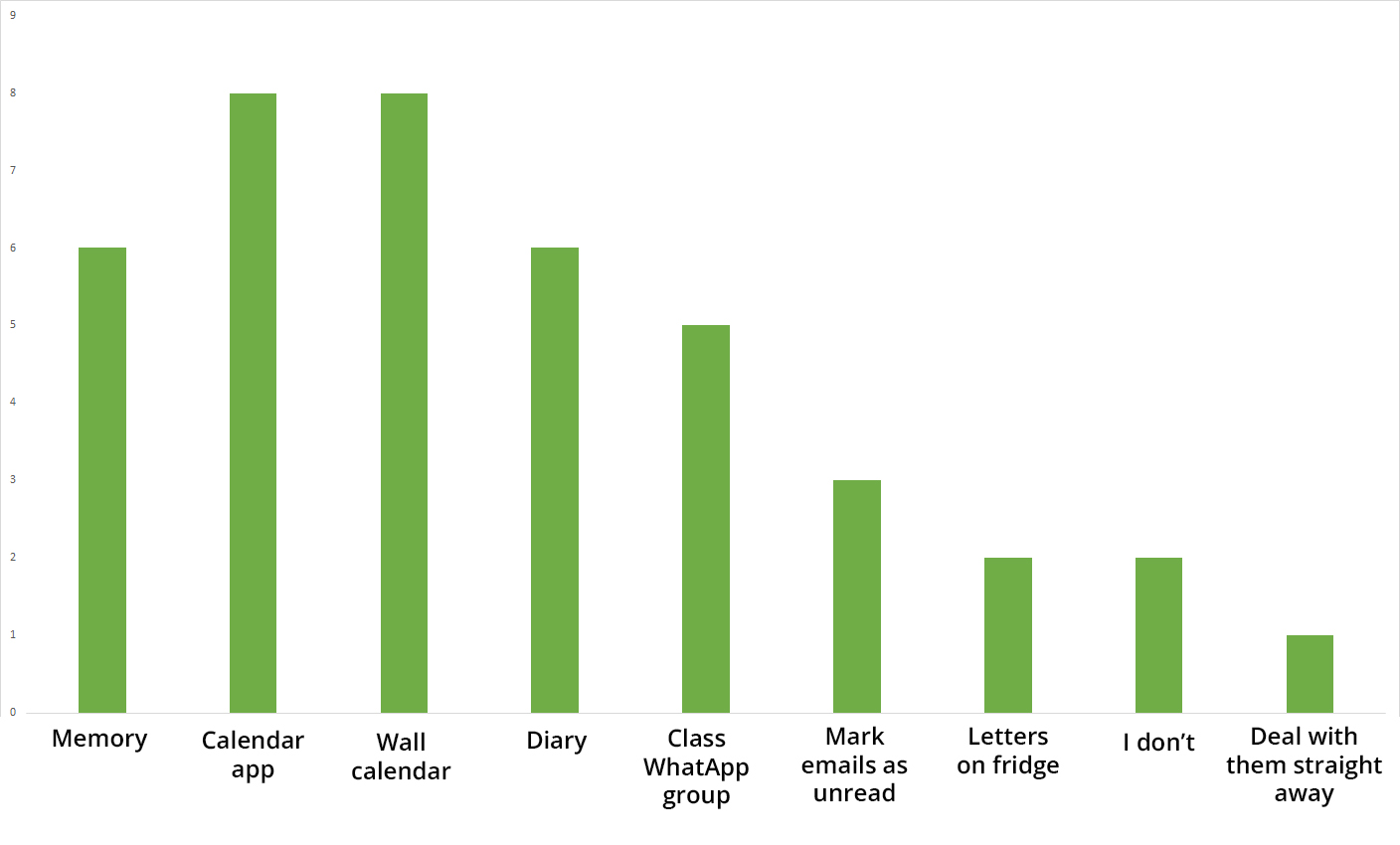
Keeping on top of all the things you have to remember
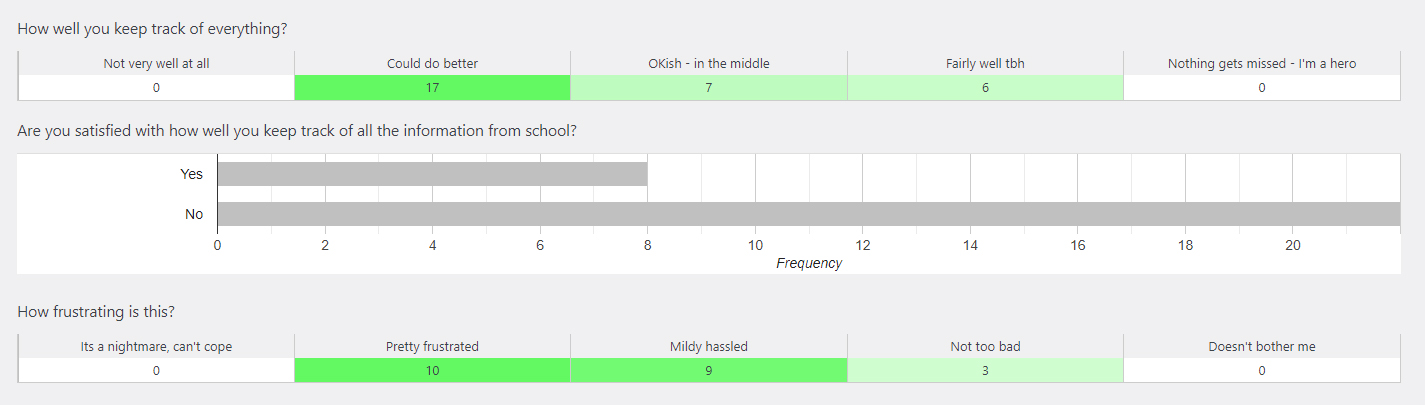
So 17 out of the 30 respondents think they could do better at keeping track of all the things they have to remember. Only six do fairly well, and no heroes.
Nearly 3/4 of respondents are NOT satisfied with how well they keep track of all the information from school.
And of those, most are either pretty frustrated or mildly hassled by this problem.
So it must matter to them.
And here is exactly why it is important to them…
- To ensure children get best experience To not cause school are inconvenienced by having to chase.
- To be a good parent and ensure my children take the things they need to school on the right day.
- So my child doesn’t miss out.
- Being busy generally and sometimes the emails are spread out with updated information on a particular event etc.
- It’s so annoying to be rushing at the last minute, I find that really stressful
- There is a significant amount of emails with important info that is circulated frequently. When we drop a bollock, is when the info sent is in close proximity to the actual event. Eg. On a Sunday evening we get an email to say pe kit is required on a particular day
- For their education
- Don’t want the children to miss out on events.
- Most need to be planned ahead, if its an outfit or change to the normal routine. Hard as working and have to factor in all the extra bits
- Otherwise I might upset kids by missing dress up date, etc…
- It would be much quicker and convenient to have them in one place rather than have to reference 5 different apps! I don’t want to forget anything or miss payments.
- Make sure I don’t miss anything. Talk about these things with her. Support her school journey
- To be more organised and save last minute running around
- Looks bad
- dont want them to miss out
- So they don’t miss out
- I want and need to keep track so I don’t misss anything essential that may hinder my daughters development or social aspect from school.
Asking why it is important to them gave a clear description of the emotional foundation behind the problem. Long live qual.
In summary:
Ultimate goal: They want the best for their children
Pain point: The stress of trying to keep on top of things is annoying.
Conclusion:
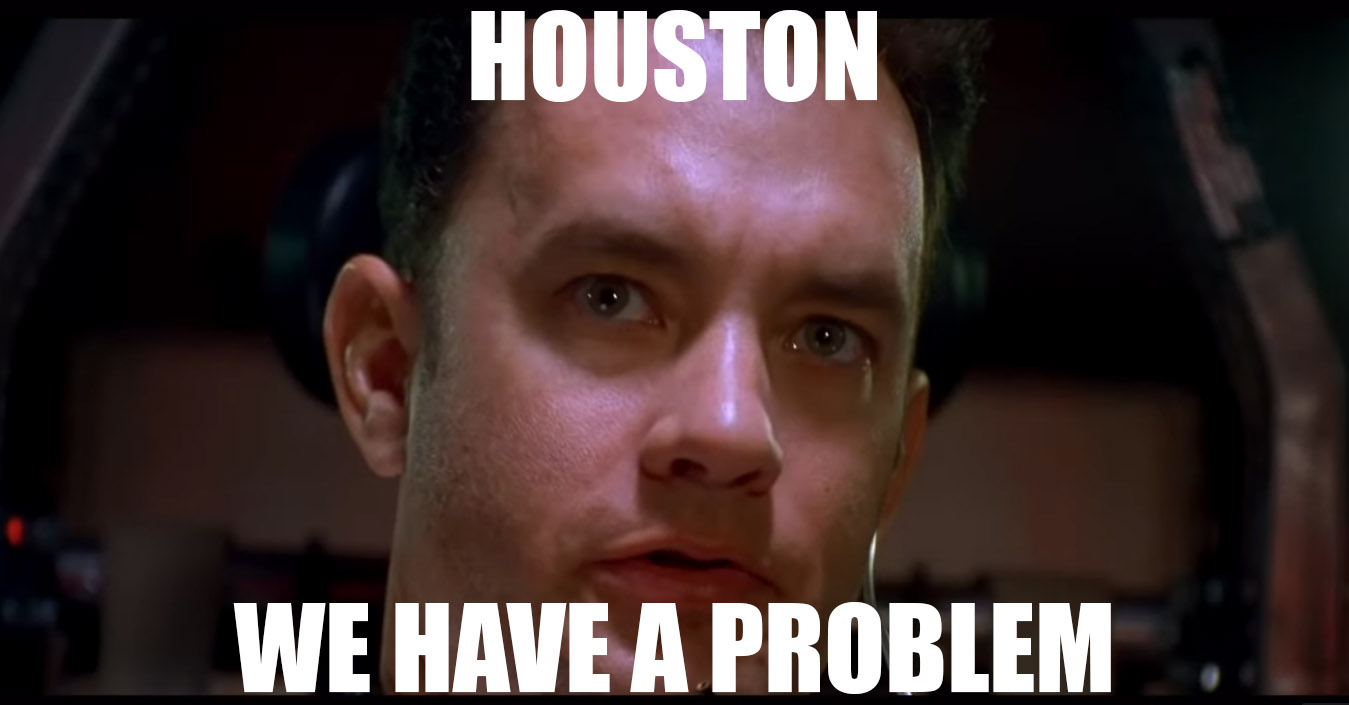
MVP
In order to get an initial feel for how much interest there would be for an app that organised school emails, I asked respondents to enter their email if they would like to have access to a very rough prototype that I would update manually with all the school information.
Out of the thirty respondents, sixteen signed up. I wouldn’t stake my life on it, but I wouldn’t give up on the idea either.
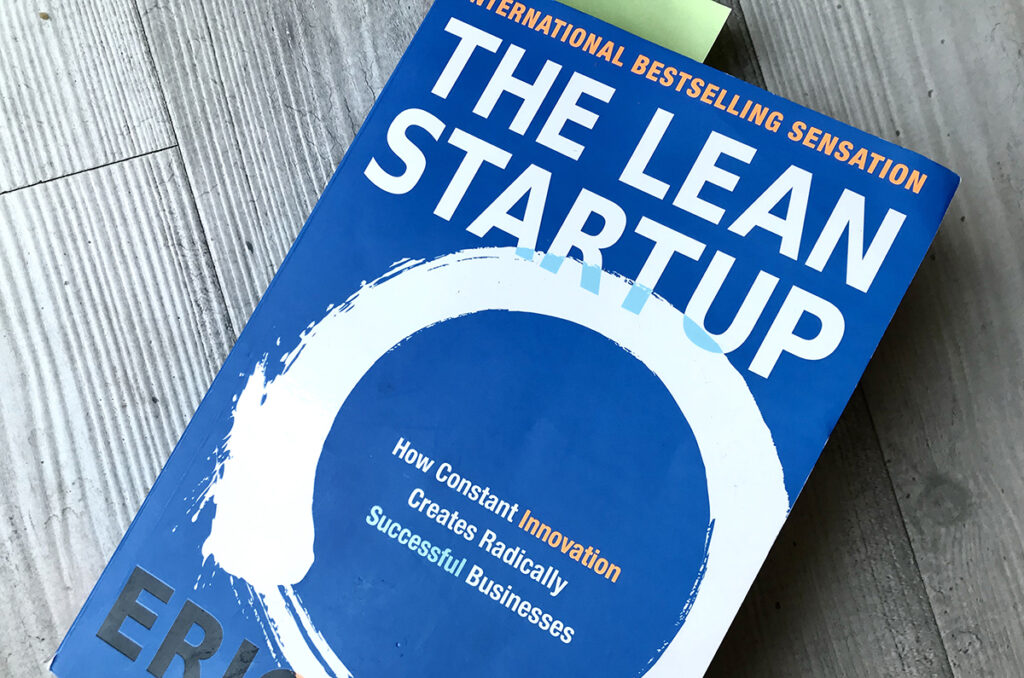
Rough mock-up
I started this project to practice my UI skills learnt on my Joe Natoli Udemy course, and develop my visual design skills. But I couldn’t wait to see how it might look, so I have thrown together some very rough mock-ups to get a feel for it. I’m looking forward to tightening it all up on an 8-point grid, and following all the other UI best practices I have learnt from the course, but here are the (very) rough mock-ups:
Functionality
School emails are forwarded to the SchoolDiary app, and an ‘Entry’ is created for each email.
AI functionality would automatically categorise each entry, identifying the most important information to summarise, and assigning it to the correct category.
The AI would define a hierarchy for the categories so only the most important and relevant entries are shown in the weekly planner.
The machine learning algorithm could theoretically personalise the hierarchy and categorisation for each user, so over time the app would learn what entries are most important, and therefore what entries should be displayed in the weekly calendar view.
Personalised Information Architecture powered by AI, like a never ending card sort that adjusts the categories in real-time to each user.
Simple purpose
At the beginning of each week, parents could easily see at a glance everything coming up that week, and with a quick tap on each of the entries, see what actions they need to take, and what things they need to remember.
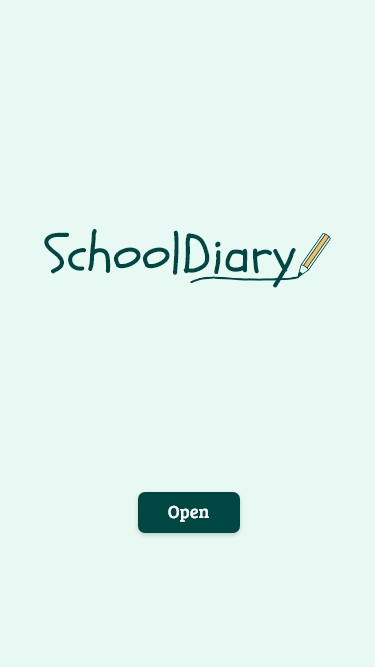
Calendar view
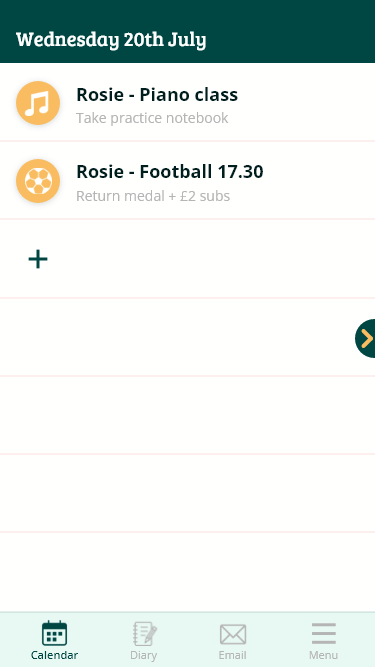
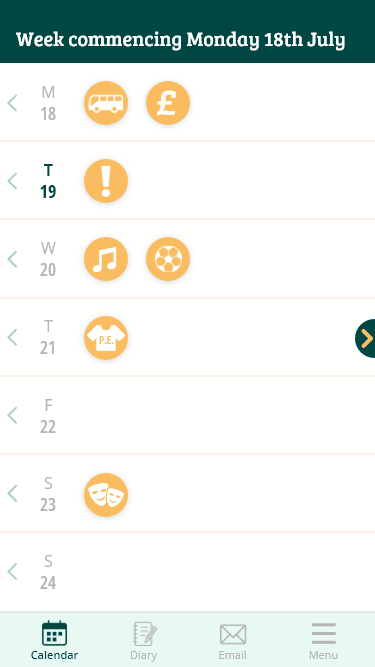
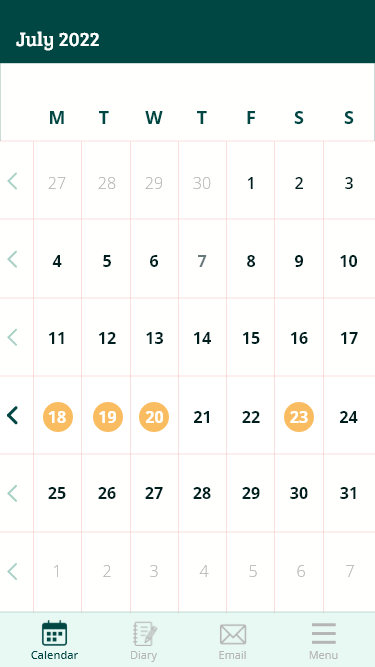
Diary entries view and emails page
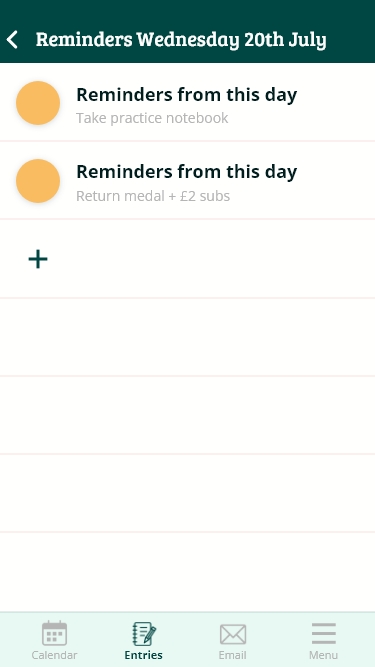
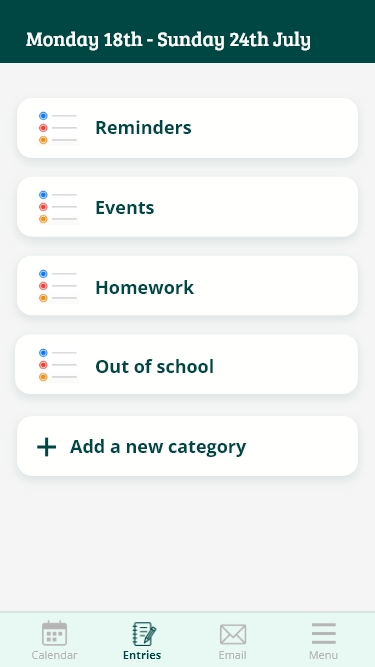
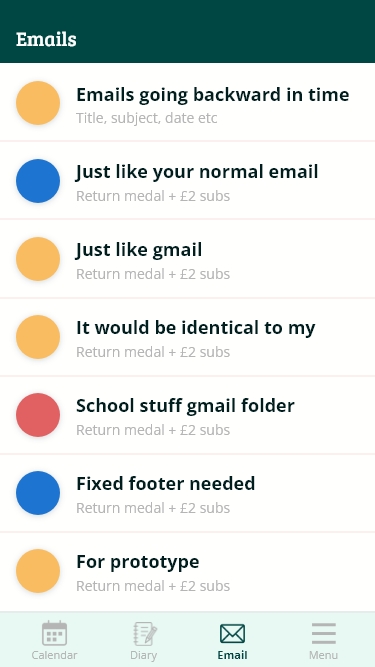
Brand and colour scheme
The ultimate goal of the app is to help children get the best start in life, and reduce the stress of staying organised each week. Even before I looked at the psychological connotations of the colours, I had green and yellow in my mind. Here are some of the associations of these colours:
Green
Growth
Prosperity
Hope
Success
Calm
Reassurance
Yellow
Optimism
Confidence
Enthusiasm
Creativity
Intellect
Positivity

High achievers
The app will help children achieve their full potential, and help parents feel like they are in control of all the things they need to do to help give their children the best start in life, calmly and with less stress each week.
And combined with the green, the red lines are giving strong school exercise book vibes.
I would like the logo to continue along with the school theme, with a script font that looks like it has been handwritten by a school pupil.
The handwriting should be REALLY neat, so it looks like it has been written by a high-achieving child. The neat & precise feel will add to the sense of order and organisation the app will help to achieve.
This child is going places.
I have had a quick look around for suitable fonts, but maybe a competition at the school would be a good idea – who can write SchoolDiary in the neatest handwriting?
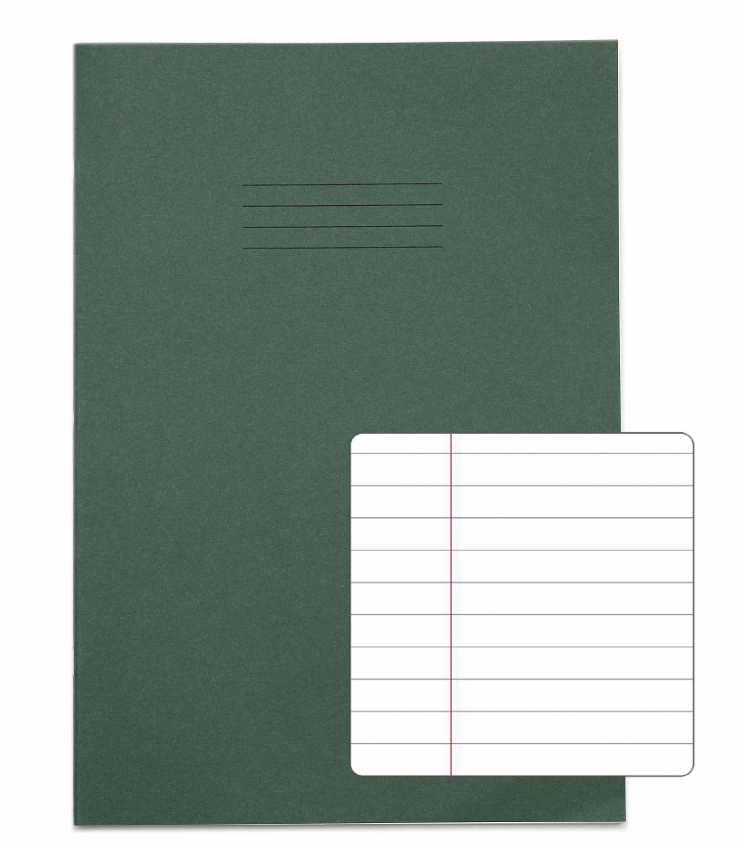
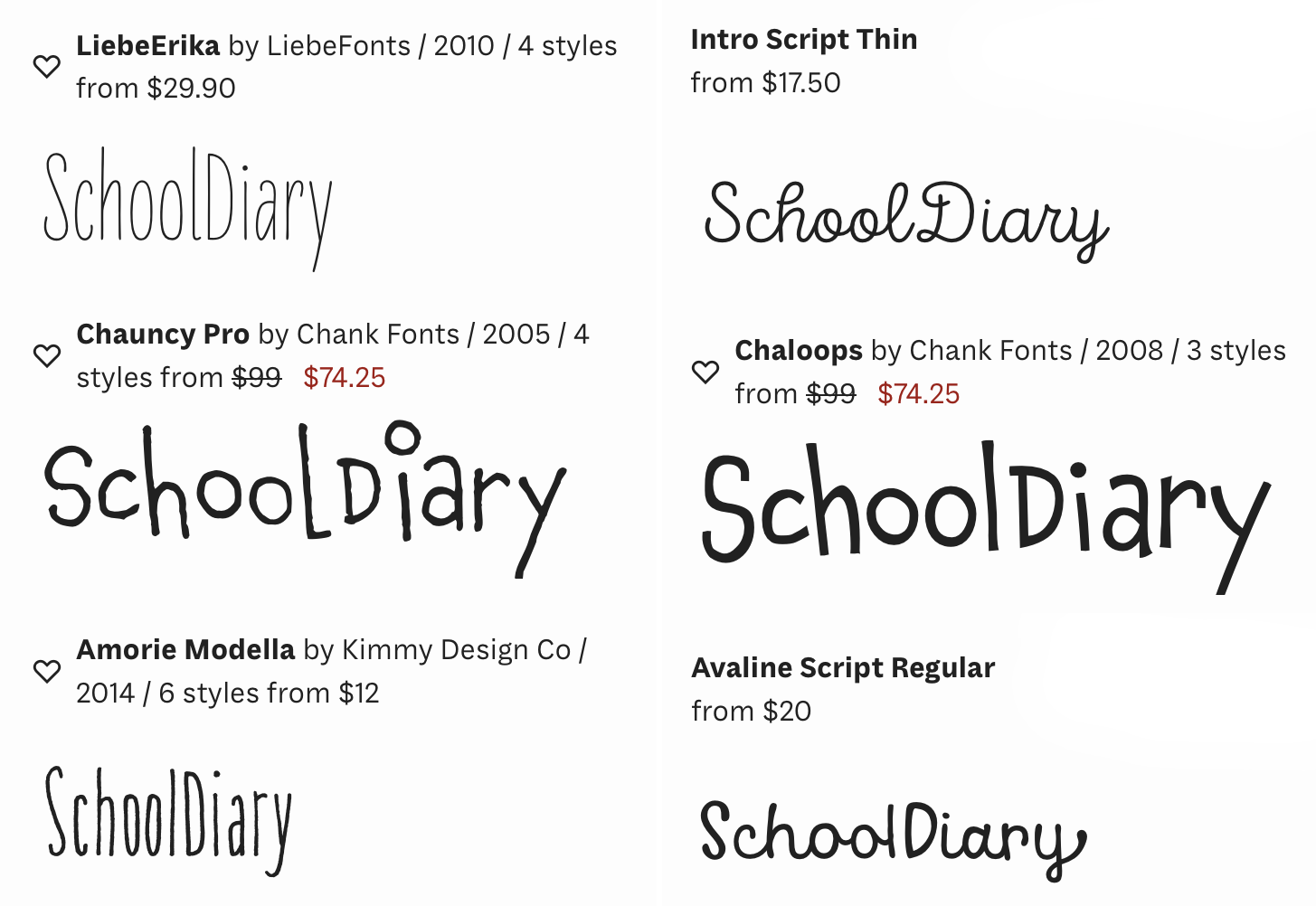
What would the AI need to do?
All school related emails are forwarded to SchoolDiary, and displayed as entries on the calendar/planner.
In order to be useful to parents, the emails should be:
- Categorised into understandable groups
- Rated in terms of importance,
- Summarised so the most important message in the email is displayed in the summary.
“Never punchy – so can’t tell from subject or first line what it’s about”
“You get emails about really important things mixed in with emails that either don’t apply to your children or just aren’t crucial so sometimes the really important bits get mixed up and forgotten”
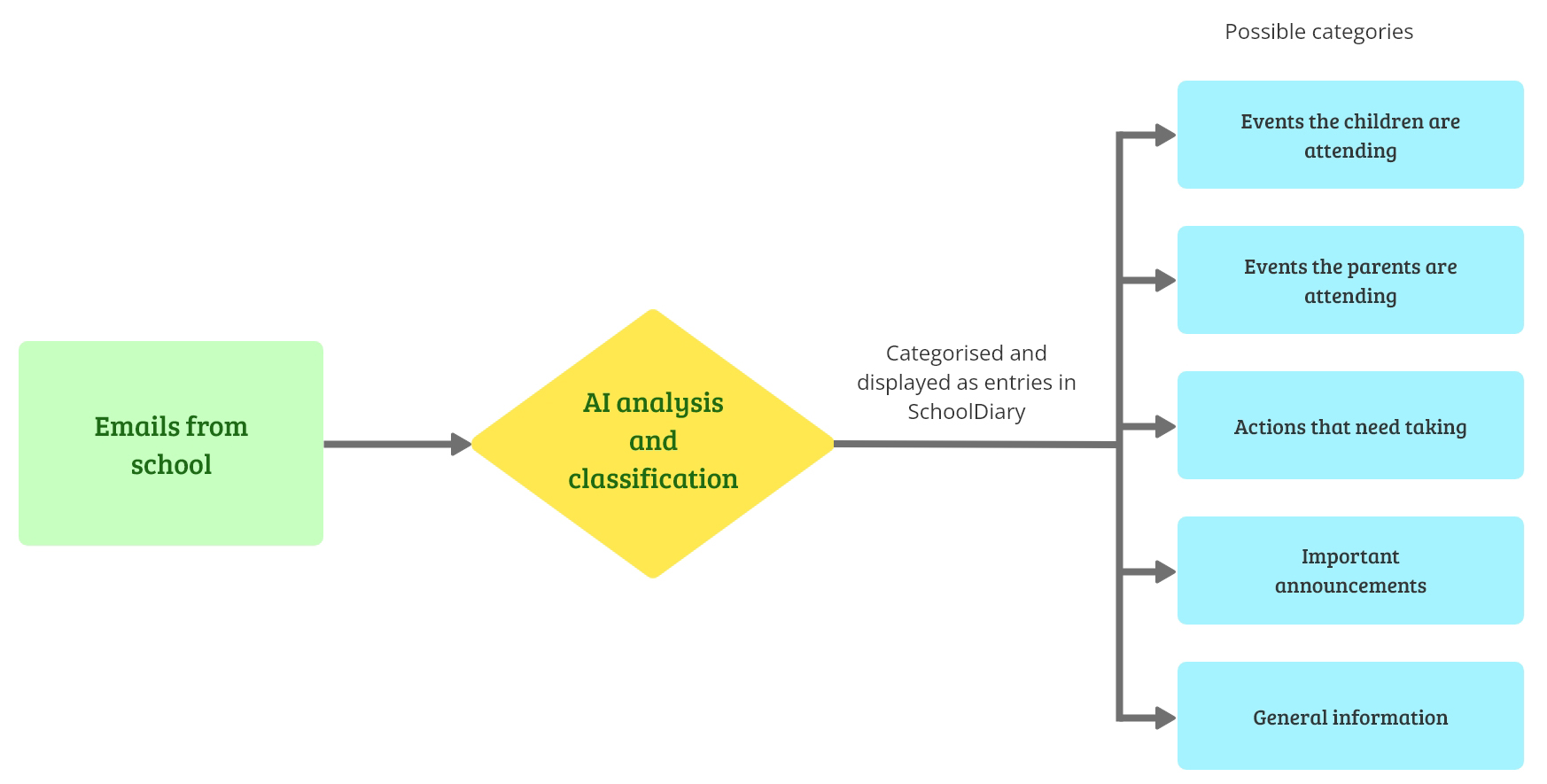
A very quick search on this topic gave a rudimentary understanding of how AI might carry out the task of classifying the emails into useful categories.
Natural Language Processing would look at the text in the emails to summarise and classify
Topic classification could identify the topic of the email and place into categories. These could be pre-defined with a card sort on the emails.
Keyword extraction could identify the most important words and expressions within the email, to summarise for the parents
Intent detection could identify the action parents need to take, and the main point of the email.
Possible categories
One-off events for children
- School trips
- Fancy dress day
Actions that need to be taken
- Payments to be made
- Consent forms that need to be signed
Important announcements
- Chicken pox outbreak
- Hot weather alert
One-off events for the parents
- Sports days
- Piano recital
Articles that need taking in
- PE kits
- Reading books
General information
- Summer holiday clubs
- New school dinner menu
Regular recurring events
- Piano lessons
- Swimming
Homework
- This weeks homework
- Homework feedback
Out of school clubs
- Football tournaments
- End of year drama show
Rules
In order to decide how important each email is, which category the email belongs in, and what are the key messages that need summarising and highlighting, the AI algorithm would need to analyse the text and ask several questions, which may look something like this:
Which category do they relate to?
- Events?
- Articles that need taking in?
- General announcements?
Do they pertain to a date?
- Is the entry referring to a specific date?
- Is it a regular date or a one-off?
- Is it a deadline?
- Is it an action that has to be taken on that day?
What is the date?
- Tomorrow
- Next Wednesday
- Friday 30th July
What actions need to be taken?
- Take something in
- Make a payment
- Further instructions?
How important is it?
- Does an action need carrying out imminently?
- Is it a deadline?
- Does it relate to safety or security?
- Can it be disregarded?
Is it relating specifically to your children?
- Does it relate to your child?
- Or is it for another year group?
- Or another group which your children are not in?
Example
- This email would be categorised as an event that the parents are going to
- It is therefore important – they need to be aware of it and reminded about it
- It is happening TOMORROW
- Summary – ‘Sports day tomorrow’
- It has further instructions for parents
- Children bringing PE kit home
- They need to wear it to school
- Arrive from 1pm
- etc
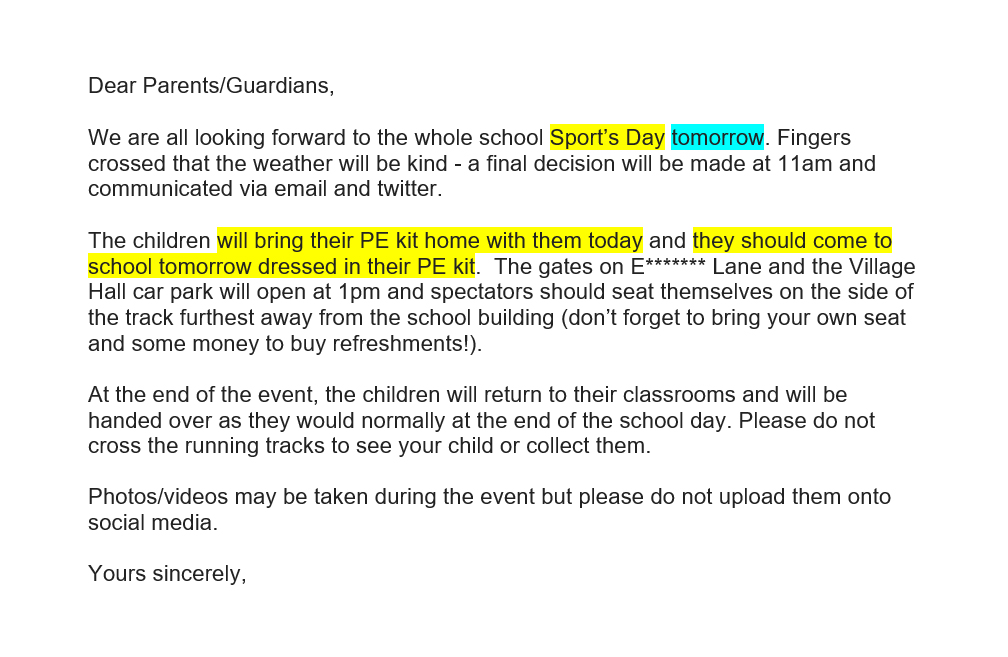
Entry display
- The email is entered into SchoolDiary as an entry, and shown in the planner.
- Because it is an event that parents are attending it is rated as important, and therefore shown in the weekly planner so parents can clearly see the entry.
- The important details of the email are shown in the entry summary on the day view.
- Tapping the entry on either the weekly planner or day view opens the entry. The key details are summarised at the top, and all emails relating to that entry are shown below.
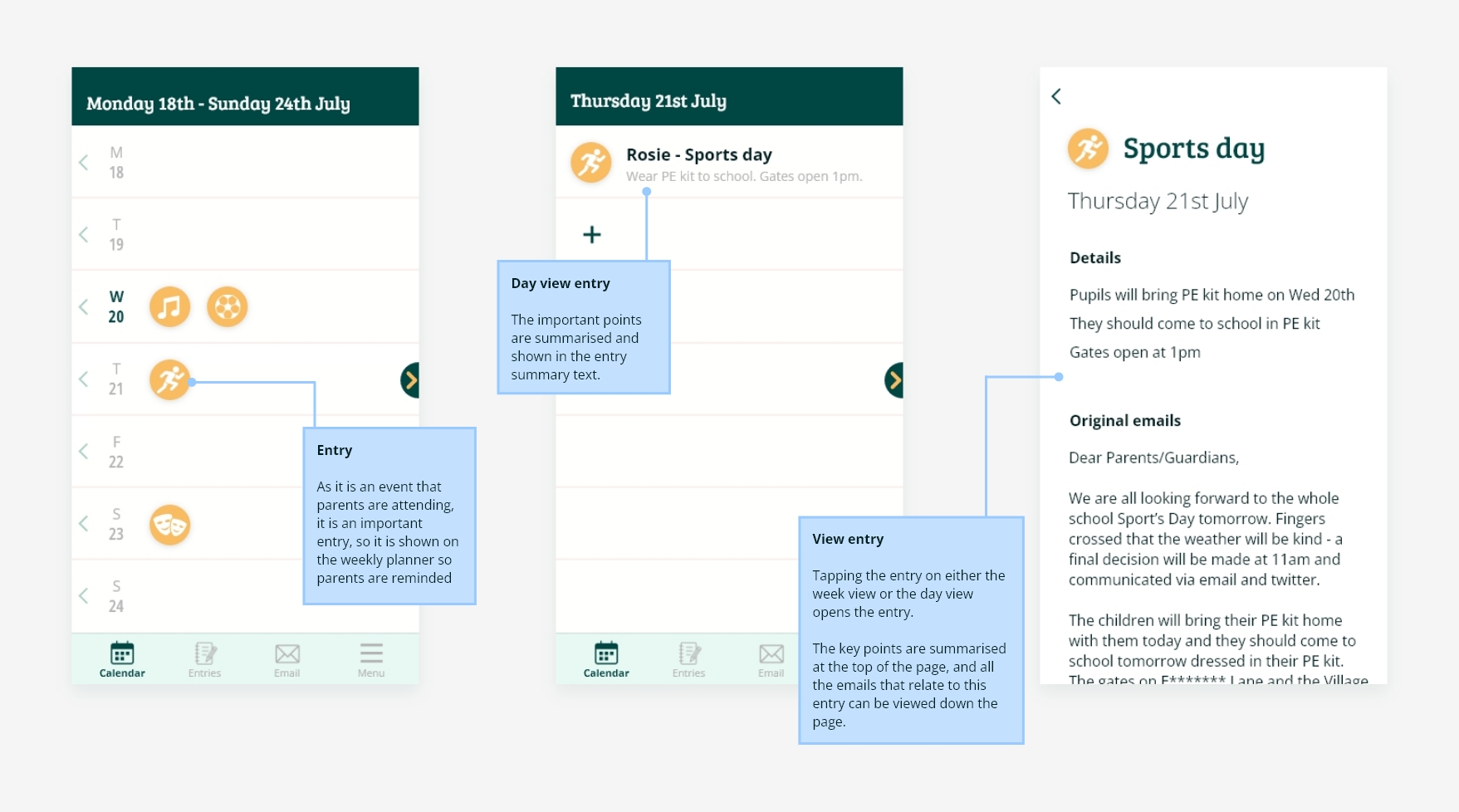
All entries
All entries/categories that are rated as important are displayed in the calendar/weekly planner.
The app could send reminder notifications for all actions that need taking, and parents could turn on/off notifications for different categories as they require.
All entries, including ones that are less important, can be viewed in the Entries pages, categorised into their respective category.
The initial default categories could be defined by running card sorts on school email topics.
The AI would then classify each email as it came in, and place it in one of the pre-defined categories. Parents could have an manual override, so they could confirm if an entry was in the correct category, and move it into a different category if required.
They could also manually change the level of importance/priority, moving entries/categories on or off the weekly planner, according to their preference.
This is how the AI could theoretically personalise the categories. If the existing categories work fine, they stay as they are. If parents are correcting the placement of categories or level of importance, maybe the AI algorithm could learn from the mistakes, and adjust the categorisation according to each user?
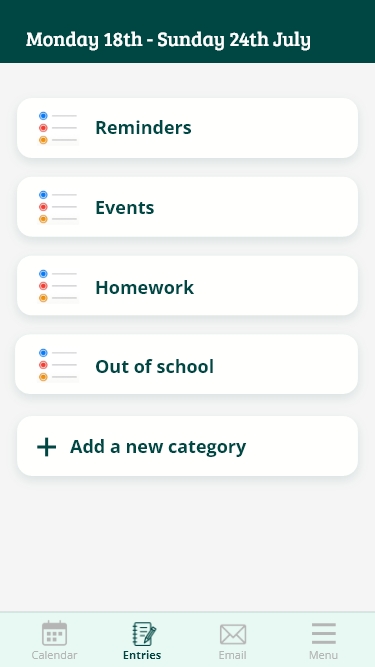
Monetisation
9/10 mobile apps are free. People don’t pay for Twitter, Facebook, Gmail, or Google calendar. They wouldn’t pay for SchoolDiary either.
Monetisation models include:
Tiers
Free tier plus paid tier with more features. SchoolDiary only has one feature – it sorts your school emails. So this wouldn’t work
Advertising model
Advertising model – focused on finding the right advertisers, and weaving it into the app in a way that is acceptable/genuinely useful for parents, and doesn’t interfere with the single, simple functionality of the app.
Facebook style advertising model – businesses choose their audience, location, school age. Add budget, ads appear in peoples apps. On the category page. Possibly on the weekly planner page, similar to entries but clearly distinguishable colour difference.
Would work for Wowcher style deals – special offers for SchoolDiary users.
How big is the audience?
How many families with school children in the UK? How big could the audience be?
There are around 4 million primary pupils in the UK.